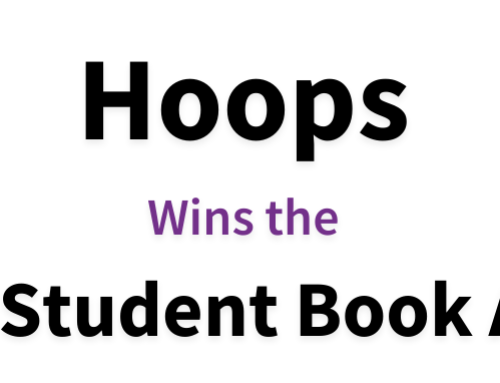You may have noticed a new icon on your device’s home page; the CloudLibrary’s recent app update also comes with a new logo for the service. CloudLibrary will still work the same, it just might look different than you’re expecting!
Some users have reported issues with the app since the update. If you’re having trouble downloading or accessing content, try uninstalling and re-installing the app. This should fix the problem, but if not, we’re here to help! Stop by the Help Desk or give us a call: 207-725-5242 and our staff can help get your digital content back up and running.