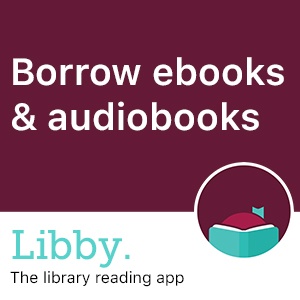Curtis Memorial Library now has Libby!
Download the Libby app onto your devices from the Apple app store, or Google play store. It is also available on Amazon’s kindle devices. Once you’ve installed the app you can put in the library name, city, state and zipcode. Enter your library barcode in order to search the collection.
The Curtis Memorial Library has a collection of e-books, audiobooks and magazines through the Libby app.
With your library card you are able to check out up to 3 titles at once for 3 weeks. This applies to both e-books and e-audiobooks. You can place titles on hold within the app and be notified as soon as they are available to check out. After receiving a hold notification you’ll have 3 days to borrow the item before it moves on to the next person who had a hold on the item.
- iOS devices: Apple App Store
- Android devices: Google Play
- Amazon Fire tablets: Amazon Appstore
- Kindle E-Readers (Paperwhite) : Instructions
- Windows, Mac, and Chromebooks: libbyapp.com
Need help? Call the Curtis Help Desk at 725-5242 and choose option 4 during operating hours or email helpdesk@curtislibrary.com

Curtis Library offers eBooks and audiobooks through the cloudLibrary app.
cloudLibrary is available in the Apple App Store and the Google Play Store. Once you have installed the app, follow the prompts to choose your country, state, and library, and then enter your library bar code number. After your library card has been authenticated, you are ready to search and borrow!
Lending periods for cloudLibrary items are 3 weeks and you can borrow 3 items at a time. You may return items early, by tapping the My Books button at the bottom of the screen, and tapping the red Return button next to the item. You may also place holds on items and you will receive an email when it is your turn to borrow the item.
Need help? Call the Curtis Help Desk at 725-5242 and choose option 4 during operating hours or email helpdesk@curtislibrary.com
cloudLibrary is available for laptops/desktops and some eReaders:
To use cloudLibrary on a Mac computer, click here.
To use cloudLibrary on a Windows computer, click here.
For Nook devices, click here.
cloudLibrary work on some Kindle Fire tablets, but not on Kindle eReaders – for more information on how to use on a Kindle Fire, click here.